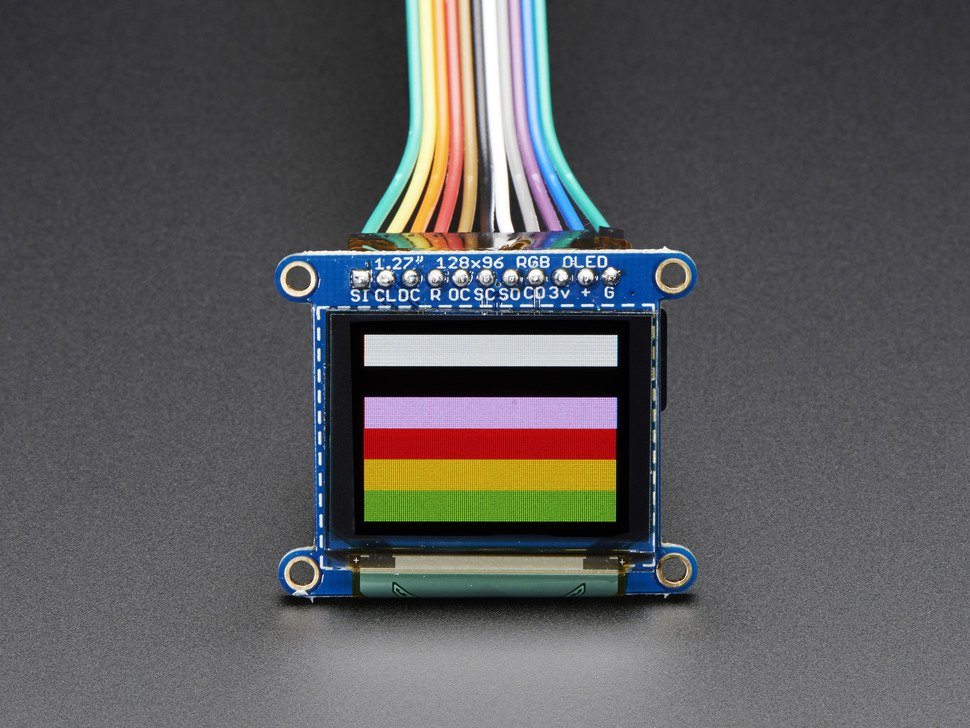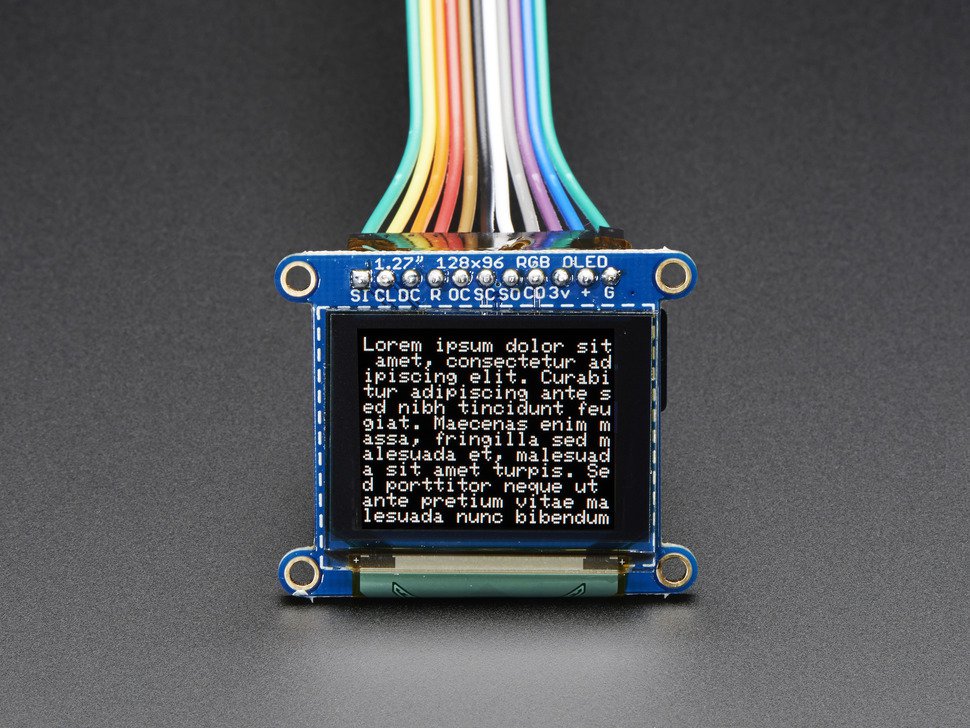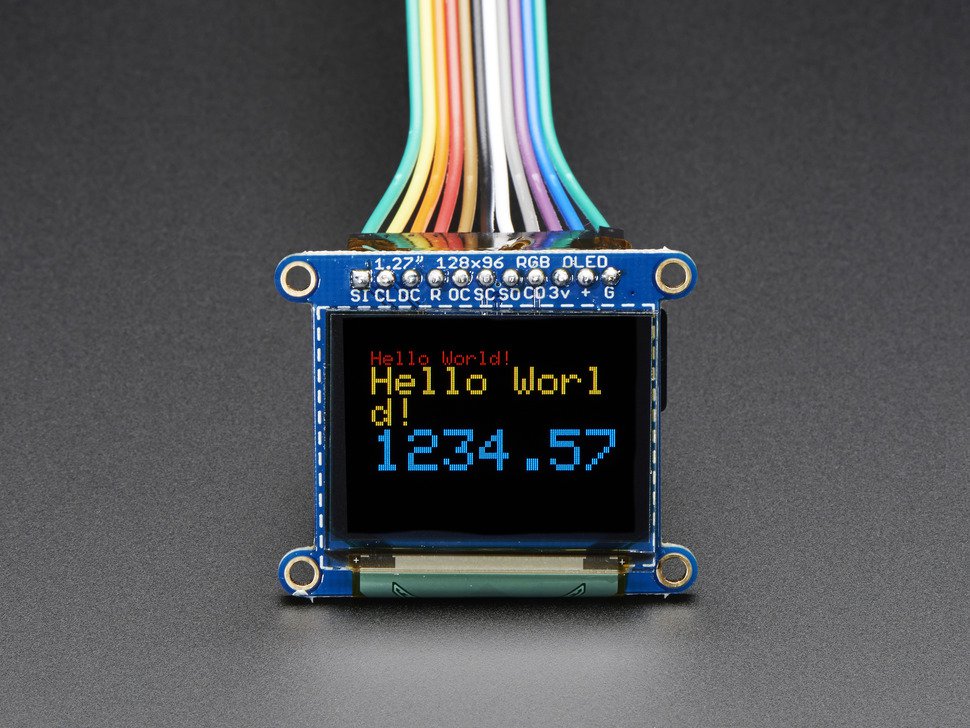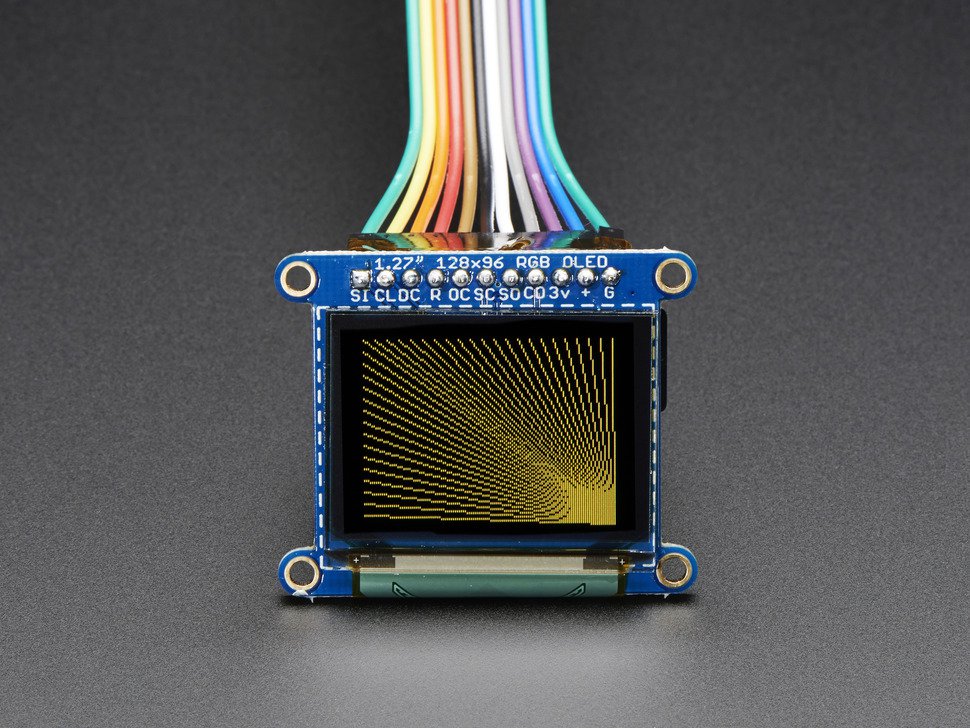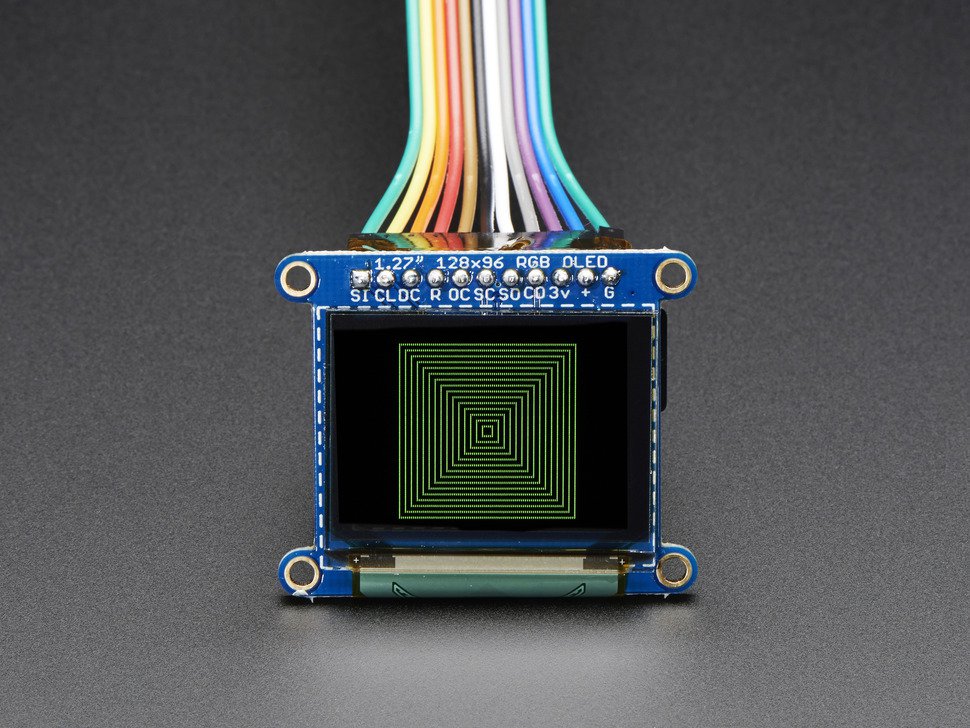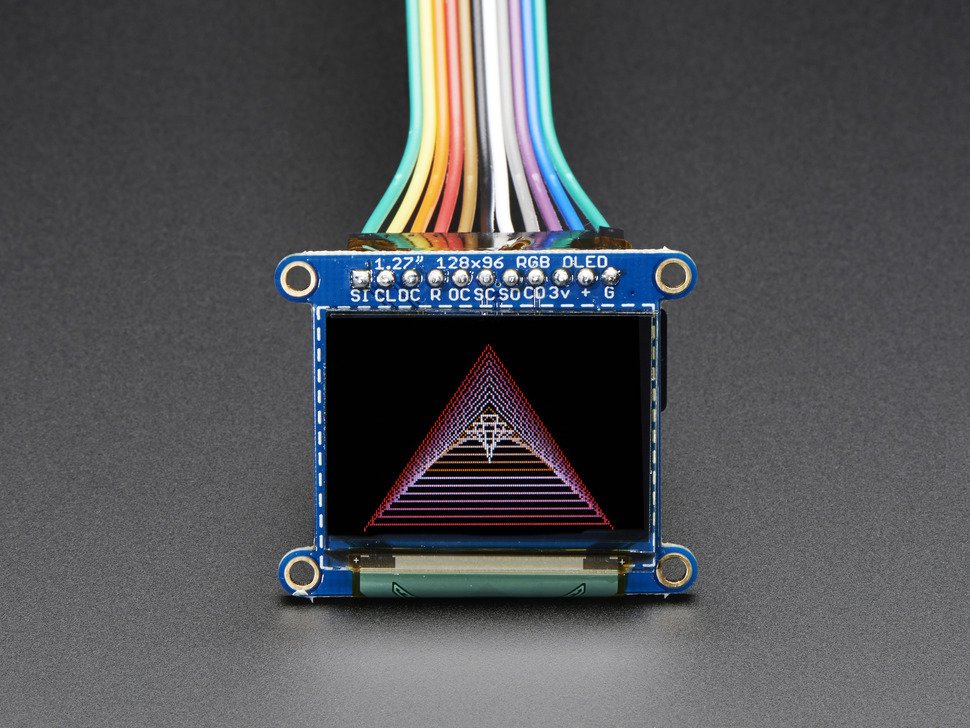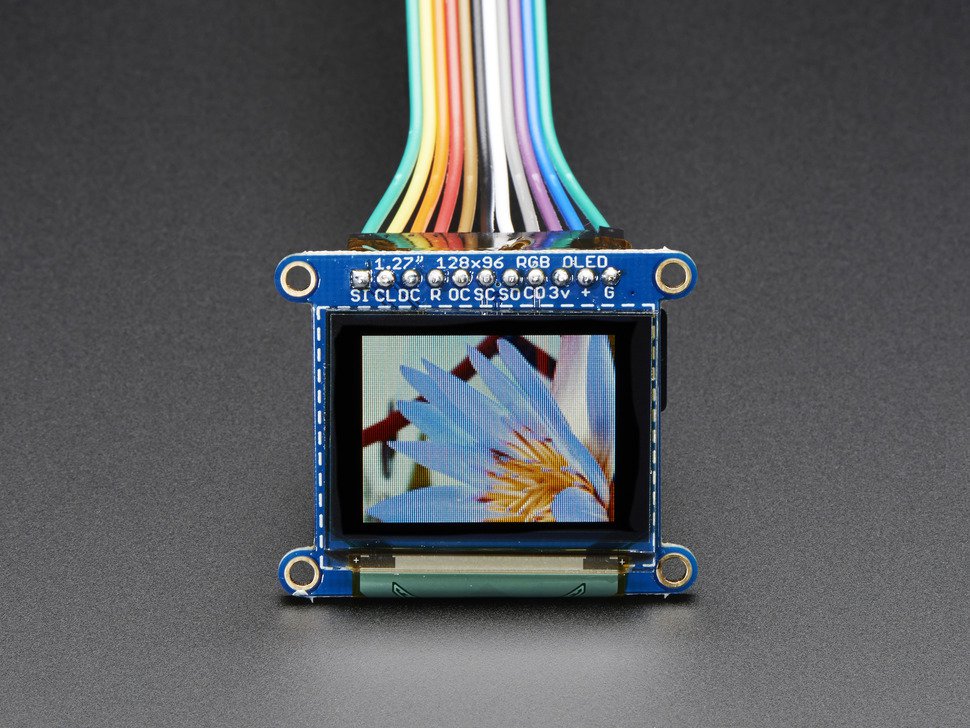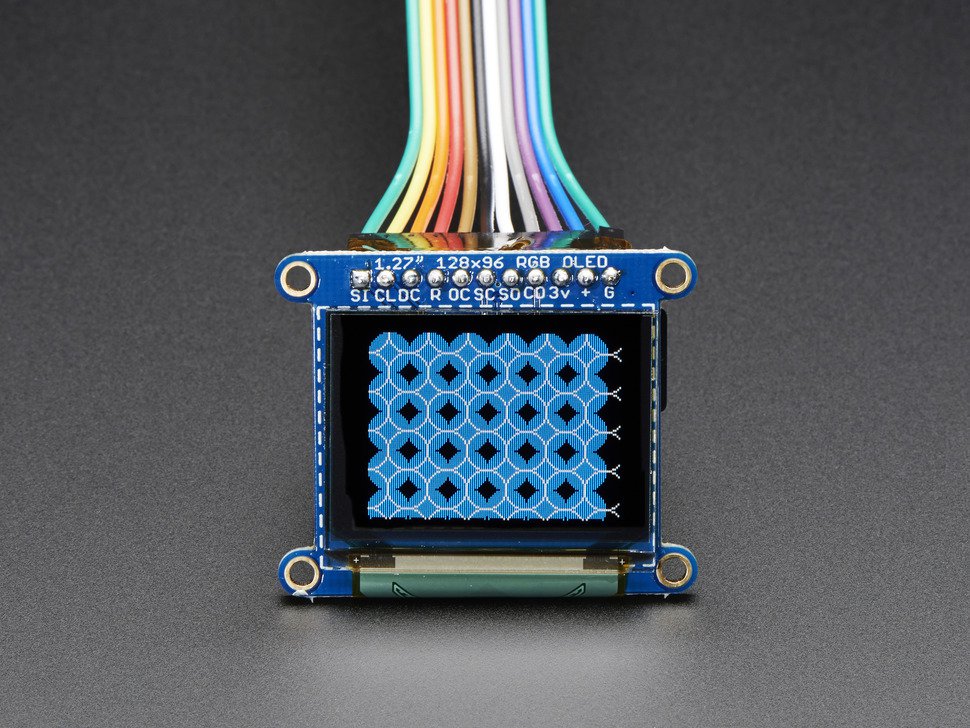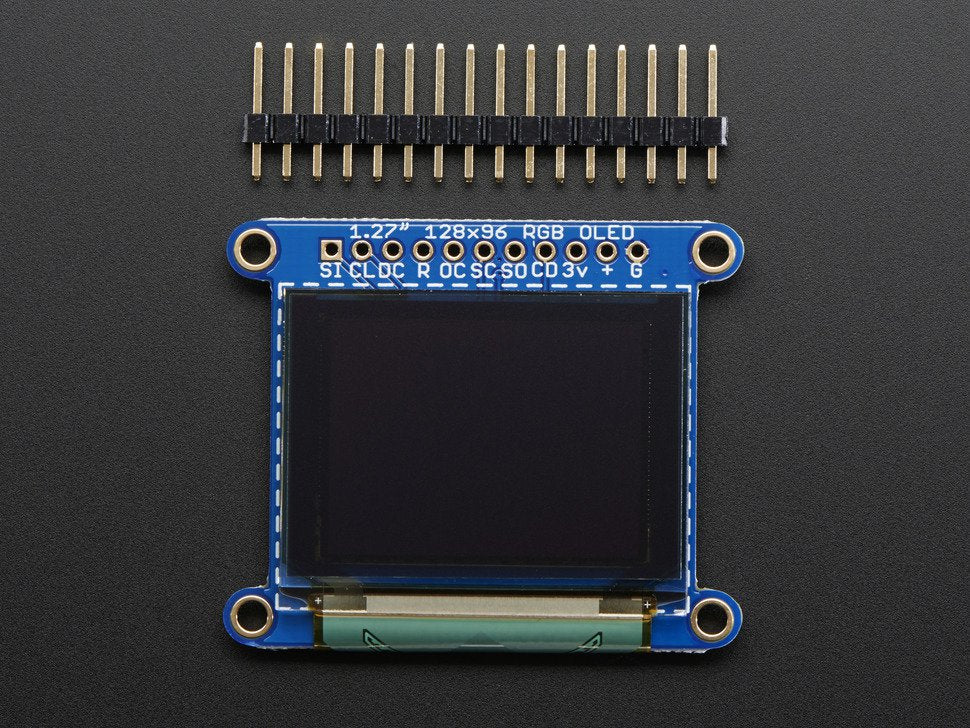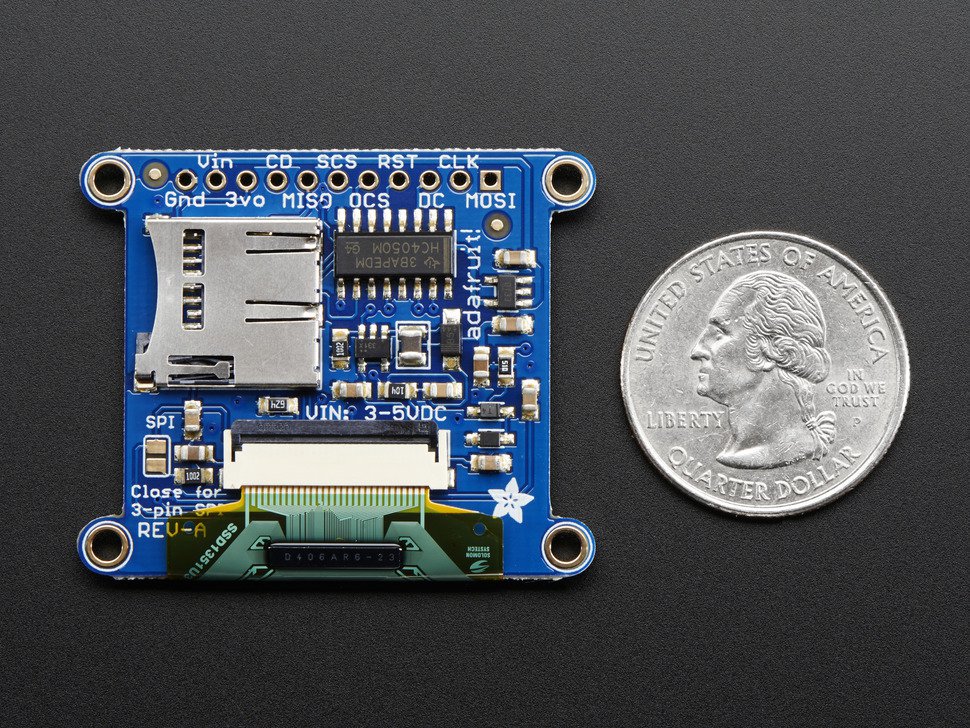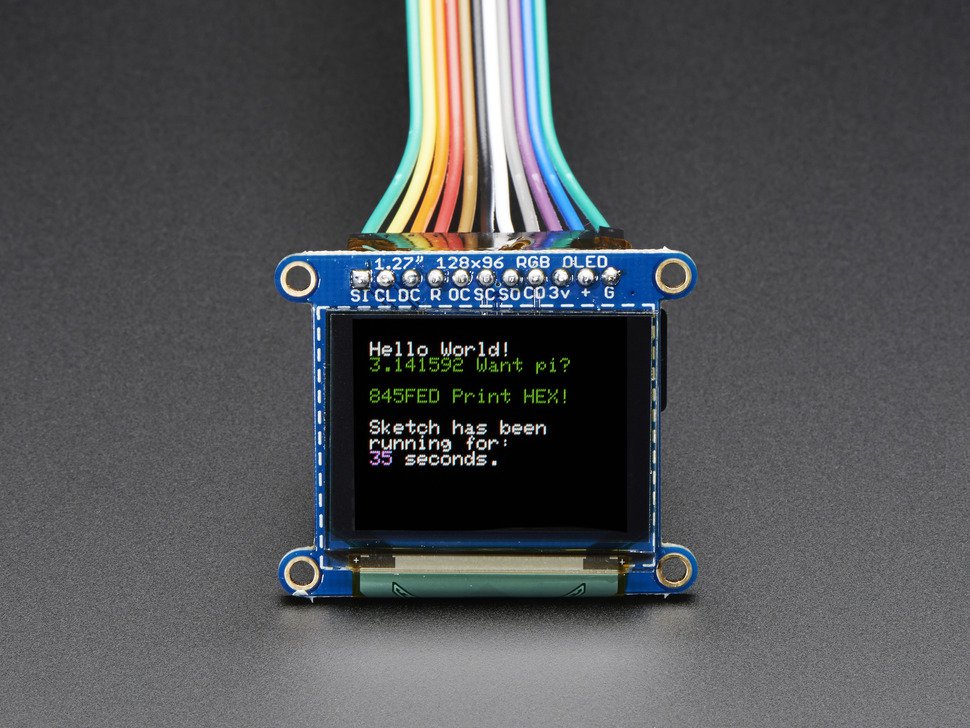Description
We love our black and white monochrome displays but we also like to dabble with some colour now and then. Our 1.27" colour OLED displays are perfect when you need a small display with vivid, high-contrast 16-bit colour. The visible portion of the OLED measures 1.27" diagonal and contains 128x96 RGB pixels, each one made of red, green and blue OLEDs. Each pixel can be set with 16-bits of resolution for a large range of colours. Because the display uses OLEDs, there is no backlight, and the contrast is very high (black is really black). We picked this display for its excellent colour, this is the nicest mini OLED we could find!
This OLED uses the SSD1351 driver chip, which manages the display. You can talk to the driver chip using 4-wire write-only SPI (clock, data, chip select, data/command and an optional reset pin). Included on the fully assembled breakout is the OLED display and a small boost converter (required for providing 12V to the OLED) and a microSD card holder. This design includes built-in logic level shifting so you can use it with 3-5VDC power and logic levels. Our example code shows how to read a bitmap from the uSD card and display it all via SPI.
Of course, we wouldn't just leave you with a datasheet and a "good luck!" - we've written a fully open source graphics library that can draw pixels, lines, rectangles, circles, text and bitmaps as well as example code. The code is written for Arduino but can be easily ported to your favourite microcontroller. Check out the tutorial we have for both this and the 1.5" version of the OLED for wiring diagram, code, and more!
Specifications
- 1.27" diagonal OLED, 16-bit colour
- SPI interface
- 3.3-5V logic and power
- PCB Dimensions: 36mm x 43mm/1.4" x 1.7" / 2mm thick
- Screen Dimensions: 32mm x 27mm/1.27" x 1.07"
- Display current draw is completely dependent on your usage: each OLED LED draws current when on so the more pixels you have lit, the more current is used. They tend to draw ~30mA or so in practice but for precise numbers you must measure the current in your usage circuit. This does not include the SD card, which is separate
- Datasheets, Fritzing object and EagleCAD PCB available in the tutorial